MVVM Helpers Project Template
To start off this new series, I have created a MVVM Helpers project template - this is a Visual Studio 2008 template which will create the starter project I will be using as an example. It shows off the primary usage of the MVVM library and has directories and references to required assemblies already established so it’s a nice starting point for any MVVM WPF app using the helpers.
Download it from here and copy the zip file into your template directory which will be something like:
“C:Users{username}\Documents\Visual Studio {version}\Templates\ProjectTemplates\Visual C#\Windows”
Here’s what my directory looks like:
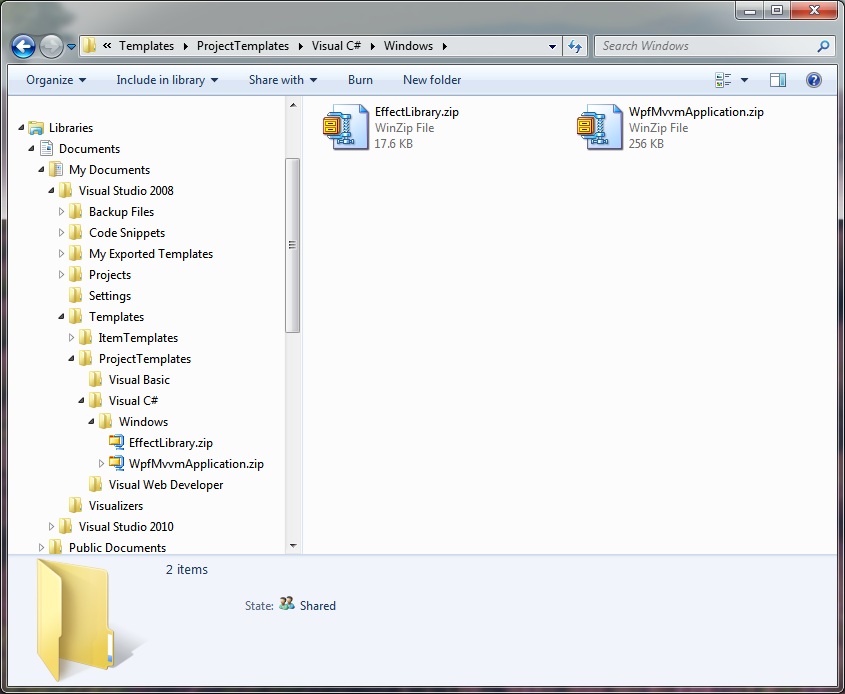
With that in place you should be able to fire up Visual Studio 2008 and create a sample MVVM project:
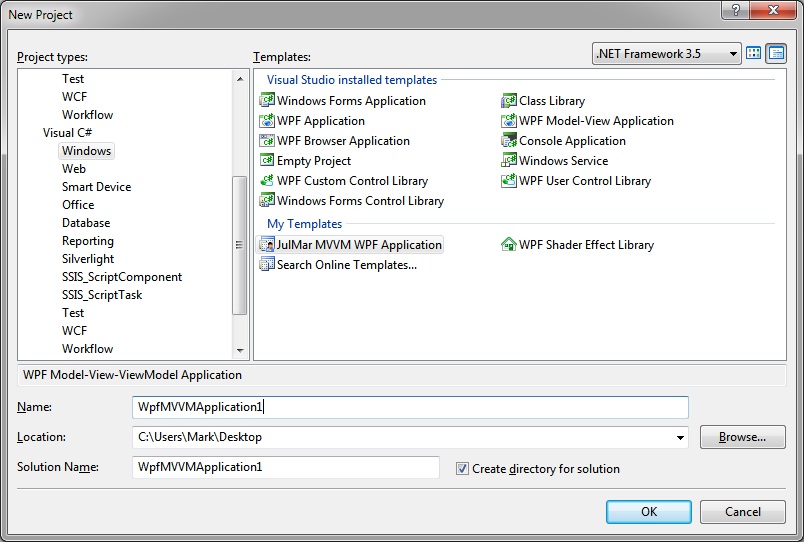
Let it generate a project and the build it – running the program will give you a simple file explorer using the MVVM design pattern and WPF:
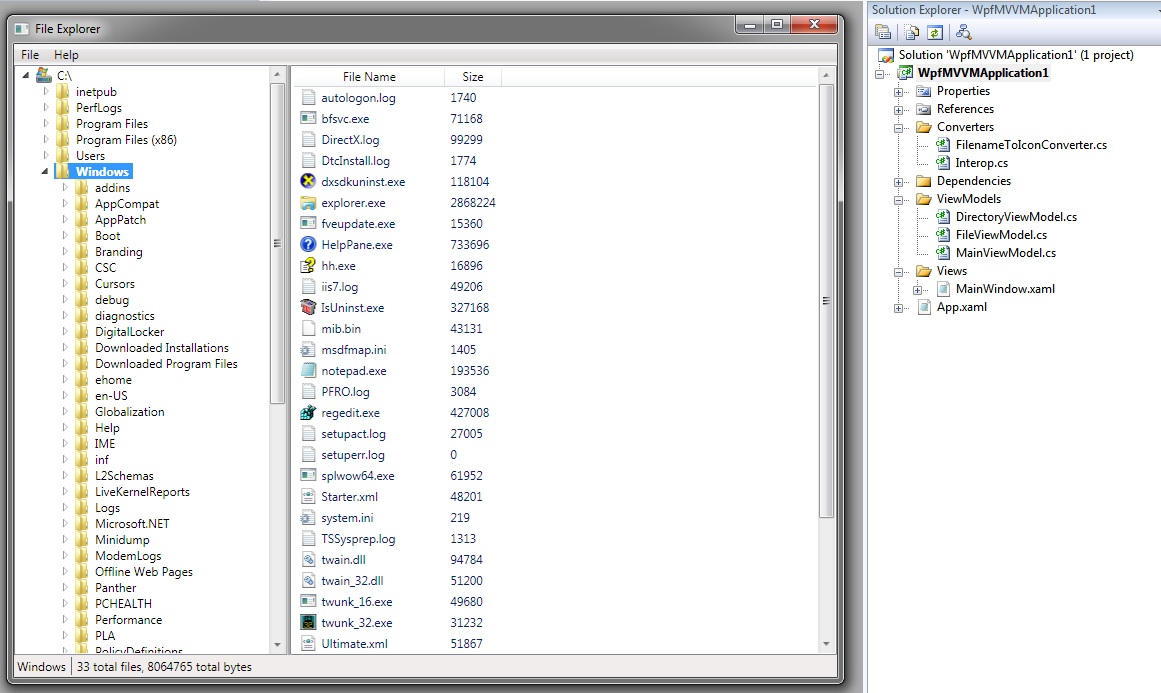
In tomorrow’s post, we’ll break the sample down and see how I built it. See you then!