Problem with MEF in Windows 8 style apps (Metro)
I noticed when I use NuGet to add MVVMHelpers, the app refuses to start. I get the following error:
“Unable to activate Windows Store app xxx, The activation request failed with error ‘The app didn’t start’.”
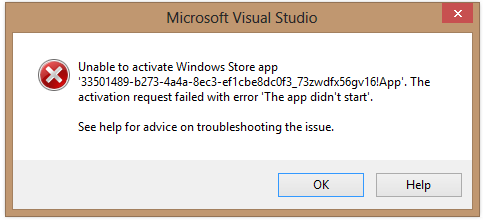
Wow. Totally unhelpful - even chasing down the event logs didn’t really help much other than to show me a lot of weird errors get logged from Metro apps about tiles!
After experimenting a bit, it turns out the fix is quite simple. MVVMHelpers relies on MEF for composition and dependency injection. The MEF package (Microsoft.Composition) which also gets included, adds an app.config with a bunch of assembly binding instructions for version redirection - this is what is causing the failure. I presume these are for the desktop version of .NET and just don’t work with Windows 8 apps. Here’s what got added to mine:
<runtime>
<assemblyBinding xmlns="urn:schemas-microsoft-com:asm.v1">
<dependentAssembly>
<assemblyIdentity name="System.Composition.TypedParts" publicKeyToken="b03f5f7f11d50a3a" culture="neutral"/>
<bindingRedirect oldVersion="0.0.0.0-1.0.15.0" newVersion="1.0.15.0"/>
</dependentAssembly>
<dependentAssembly>
<assemblyIdentity name="System.Composition.Hosting" publicKeyToken="b03f5f7f11d50a3a" culture="neutral"/>
<bindingRedirect oldVersion="0.0.0.0-1.0.15.0" newVersion="1.0.15.0"/>
</dependentAssembly>
<dependentAssembly>
<assemblyIdentity name="System.Composition.Runtime" publicKeyToken="b03f5f7f11d50a3a" culture="neutral"/>
<bindingRedirect oldVersion="0.0.0.0-1.0.15.0" newVersion="1.0.15.0"/>
</dependentAssembly>
<dependentAssembly>
<assemblyIdentity name="System.Composition.AttributedModel" publicKeyToken="b03f5f7f11d50a3a" culture="neutral"/>
<bindingRedirect oldVersion="0.0.0.0-1.0.15.0" newVersion="1.0.15.0"/>
</dependentAssembly>
</assemblyBinding>
</runtime>
Remove the app.config to solve the problem. I hope that saves somebody some time and grief! Happy coding!