Watermark TextBox in Windows Store apps
A common request for WSAs is to add a “watermark” to TextBox entries so users get a hint as to what is expected in the TextBox. You can see this in many Search Charm implementations as it allows a search hint to be provided via the SearchPane.PlaceHolderText property. However, the built-in TextBox in XAML doesn’t have this feature (HTML does!).
There are a few custom controls out there which allow for this, however, I’m a big fan of behaviors over custom controls - so when I needed this, I created a custom behavior to apply to any existing XAML TextBox to provide a watermark:
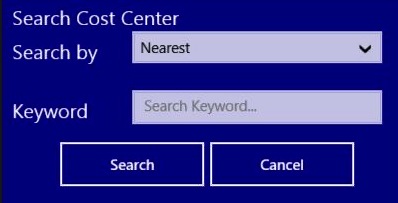
The behavior sets the text to the watermark and then watches for focus changes to add/remove the text when there is no existing text entered. It has two forms of activation - either you can add it to the normal Interaction.Behaviors collection:
<TextBox ...>
<si:Interaction.Behaviors>
<i:WatermarkTextBehavior WatermarkColor="Red" WatermarkText="Search Keyword..." />
</si:Interaction.Behaviors>
</TextBox>
Here, the main advantage is you can set the watermark text color. The default is a gray color. Alternatively, you can use an attached property (Text) which will add a new behavior to the TextBox without needing the full syntax:
<TextBox ... i:WatermarkTextBehavior.Text="Search Keyword...">
</TextBox>
The code is part of the latest MVVMHelpers library and is checked in at: WatermarkTextBoxBehavior.cs.
Enjoy!