Adding a watermark to a PasswordBox in a Windows Store app
In the previous post, I wrote about a Blend behavior for Windows Store apps to add a watermark to a TextBox. The next question I got was “Well, what about a PasswordBox?” PasswordBox is a bit tricker since it doesn’t allow text to be displayed in the clear - so our little trick of changing the Text property doesn’t work here. So, instead, let’s get a little hacky (or clever depending on how you look at it I suppose). We can use the same series of events (GotFocus/LostFocus/Loaded) but instead of changing text, let’s add a new TextBlock into the visual tree of the PasswordBox to display our watermark text.
The PasswordBox visual control template looks like this (most properties removed for brevity):
<Grid>
<Grid.ColumnDefinitions>
<ColumnDefinition Width="\*" />
<ColumnDefinition Width="Auto" />
</Grid.ColumnDefinitions>
<Border x:Name="BackgroundElement" Grid.ColumnSpan="2"/>
<Border x:Name="BorderElement" Grid.ColumnSpan="2"/>
<ScrollViewer x:Name="ContentElement" />
<Button x:Name="RevealButton" Grid.Column="1" Visibility="Collapsed" />
</Grid>
The actual Password text is placed into the ScrollViewer named “ContentElement”. This is done by the WinRT control itself when it applies the template. What we need is a TextBlock to be directly above that ScrollViewer displaying our watermark text when the control has no password and does not have focus. As I mentioned before, I’m a big fan of behaviors - so this time I chose to just create a standard attached behavior to accomplish the goal:
using JulMar.Windows.Extensions;
using Windows.UI;
using Windows.UI.Xaml;
using Windows.UI.Xaml.Controls;
using Windows.UI.Xaml.Media;
namespace PwBoxWatermark
{
/// <summary>
/// Simple behavior for the PasswordBox to provide a watermark text element.
/// </summary>
public static class PasswordBoxBehavior
{
private const string WatermarkId = "_pboxWatermark";
/// <summary>
/// Backing storage key for the text property
/// </summary>
public static readonly DependencyProperty WatermarkProperty =
DependencyProperty.RegisterAttached("Watermark", typeof (string), typeof (PasswordBoxBehavior),
new PropertyMetadata("", OnWatermarkChanged));
/// <summary>
/// Gets the watermark text
/// </summary>
/// <param name="pbox"></param>
/// <returns></returns>
public static string GetWatermark(PasswordBox pbox)
{
return (string) pbox.GetValue(WatermarkProperty);
}
/// <summary>
/// Sets the watermark text
/// </summary>
/// <param name="pbox"></param>
/// <param name="text"></param>
public static void SetWatermark(PasswordBox pbox, string text)
{
pbox.SetValue(WatermarkProperty, text);
}
/// <summary>
/// Called when the watermark is changed.
/// </summary>
/// <param name="dpo"></param>
/// <param name="e"></param>
private static void OnWatermarkChanged(DependencyObject dpo, DependencyPropertyChangedEventArgs e)
{
var pbox = dpo as PasswordBox;
if (pbox == null)
return;
pbox.PasswordChanged += PboxOnPasswordChanged;
pbox.GotFocus += PboxOnGotFocus;
pbox.LostFocus += PboxOnLostFocus;
pbox.Loaded += PboxOnLoaded;
string text = (e.NewValue ?? "").ToString();
if (string.IsNullOrEmpty(text))
{
RemoveWatermarkElement(pbox);
}
else
{
AddWatermarkElement(pbox, text);
}
}
/// <summary>
/// Called when the PasswordBox is loaded. This adds the watermark if one is present.
/// </summary>
/// <param name="sender"></param>
/// <param name="routedEventArgs"></param>
private static void PboxOnLoaded(object sender, RoutedEventArgs routedEventArgs)
{
var pbox = (PasswordBox) sender;
string text = GetWatermark(pbox);
if (string.IsNullOrEmpty(text))
{
RemoveWatermarkElement(pbox);
}
else
{
AddWatermarkElement(pbox, text);
}
}
/// <summary>
/// Called when the PasswordBox loses focus - this adds the watermark if necessary.
/// </summary>
/// <param name="sender"></param>
/// <param name="routedEventArgs"></param>
private static void PboxOnLostFocus(object sender, RoutedEventArgs routedEventArgs)
{
var pbox = (PasswordBox) sender;
if (pbox.Password.Length == 0)
{
AddWatermarkElement(pbox, GetWatermark(pbox));
}
}
/// <summary>
/// Called when the PasswordBox gets focus - this removes any watermark.
/// </summary>
/// <param name="sender"></param>
/// <param name="routedEventArgs"></param>
private static void PboxOnGotFocus(object sender, RoutedEventArgs routedEventArgs)
{
var pbox = (PasswordBox) sender;
RemoveWatermarkElement(pbox);
}
/// <summary>
/// This is called when the password is changed in the PasswordBox and removes the watermark.
/// </summary>
/// <param name="sender"></param>
/// <param name="routedEventArgs"></param>
private static void PboxOnPasswordChanged(object sender, RoutedEventArgs routedEventArgs)
{
var pbox = (PasswordBox) sender;
if (pbox.Password.Length > 0)
{
RemoveWatermarkElement(pbox);
}
}
/// <summary>
/// Simple method to add a new TextBlock into the visual tree of the
/// PasswordBox which will present the watermark.
/// </summary>
/// <param name="pbox"></param>
/// <param name="text"></param>
private static void AddWatermarkElement(PasswordBox pbox, string text)
{
var wmTb = pbox.FindVisualChildByName<TextBlock>(WatermarkId);
if (wmTb == null)
{
var fe = pbox.FindVisualChildByName<ScrollViewer>("ContentElement");
if (fe != null)
{
var panelOwner = fe.FindVisualParent<Panel>();
if (panelOwner != null)
{
// Add the TextBlock.
var tb = new TextBlock
{
Name = WatermarkId,
Text = text,
HorizontalAlignment = HorizontalAlignment.Left,
VerticalAlignment = VerticalAlignment.Center,
Margin = new Thickness(3, 0, 0, 0),
Foreground = new SolidColorBrush(Colors.Gray)
};
int index = panelOwner.Children.IndexOf(fe);
panelOwner.Children.Insert(index + 1, tb);
}
}
}
}
/// <summary>
/// Simple method to remove the TextBlock from the PasswordBox
/// visual tree.
/// </summary>
/// <param name="pbox"></param>
private static void RemoveWatermarkElement(PasswordBox pbox)
{
var wmTb = pbox.FindVisualChildByName<TextBlock>(WatermarkId);
if (wmTb != null)
{
var panelOwner = wmTb.FindVisualParent<Panel>();
if (panelOwner != null)
{
panelOwner.Children.Remove(wmTb);
}
}
}
}
}
The only attached property is the Watermark property - this activates the behavior and causes the code to attached event handlers to the GotFocus, LostFocus and Loaded events. When the watermark is supposed to be shown (no password, no focus), the code adds a TextBlock into the PasswordBox’s visual tree through the VisualTreeHelper class (I’m actually using some extensions from mvvmhelpers.codeplex.com here - added via Nuget MVVMHelpers.Metro to do the lookup, but you could replace it with a loop if you want).
To use it, you just apply the PasswordBoxBehavior.Watermark property to any PasswordBox - it will then display the watermark. Here’s an example:
<StackPanel HorizontalAlignment="Center" VerticalAlignment="Center">
<PasswordBox Width="200" local:PasswordBoxBehavior.Watermark="Enter Password..." />
<Button Content="Login" Margin="20" />
</StackPanel>
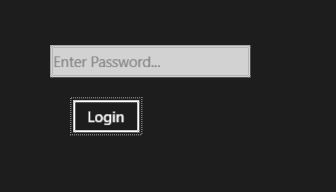
Here’s the code if you’d like to use it yourself.
Enjoy!